nuevo de microsoft wow
Streets & Trips contains more than 1.8 million points of interest, including hotels, historical sites, national parks, restaurants, ATMs, and much more. You can use points of interest information to quickly find destination attractions or new local sights, or you can plan short stops along your route.
Find places near your route or a point on the map
Select a point on the map.
On the Standard toolbar, click Find Nearby Places.
In the Search box on the Find Nearby Places pane, select the radius in which you want to search.
In the Around list, select what the search should be centered on.
In the Sort list, select whether you would like to see the results listed in alphabetical order by name or by distance (how far they are) from the selected point on the map.
Click Search to display a list of nearby places.
Click a place name in the results list to see its location on the map.
Nearby Places Tips
The categories of points of interest that will be displayed after a search are determined by the Show or Hide Places settings.
To display information about a point of interest, such as an address or telephone number, select the place name and click Show Information.
Quickly switch among the Find Nearby Places Pane, the GPS Task Pane, the Legend and Overview Pane, and the Route Planner by selecting from the drop-down list in the title bar.



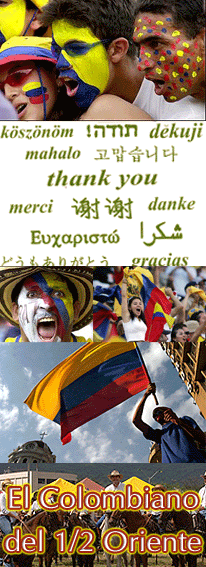









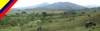


0 Comments:
Publicar un comentario
<< Home